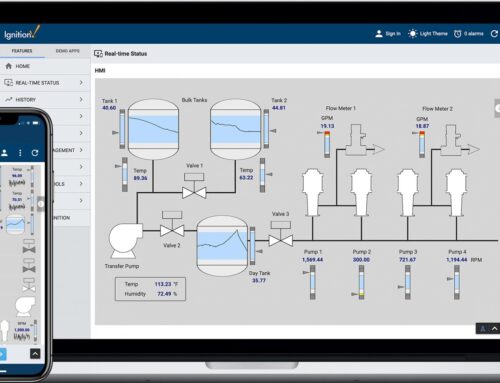In the rapidly evolving landscape of industrial automation, the ability to remotely monitor and troubleshoot systems has become a pivotal requirement for manufacturers striving to enhance efficiency, reduce downtime, and maintain competitive edges. Inductive Automation’s Ignition SCADA platform stands out as a formidable solution in this domain, offering unparalleled capabilities that meet and exceed these industry demands. Drawing on Innorobix’s decades of experience in designing, deploying, and supporting Ignition solutions, this article delves into how Ignition transforms remote monitoring and troubleshooting into a streamlined, powerful process.
Thru a technical lens, we will explore how Ignition facilitates seamless connectivity and access to real-time data, which is crucial for identifying and resolving issues before they escalate into meaningful disruptions. We will illustrate these features wiht practical examples, such as a manufacturing plant leveraging Ignition’s comprehensive dashboarding capabilities to monitor machinery performance from any location, thereby enabling swift intervention by technical teams. Additionally, bullet points will succinctly outline key functionalities, including:
- Real-Time Data Access: Enable insights into equipment performance with live monitoring.
- Scalability: Easily expand system capabilities as plant needs evolve without downtime.
- Integrated Alarming: proactively respond to issues through advanced alarm management.
- Cross-Platform Compatibility: Access and manage systems from desktops, tablets, and smartphones.
By uncovering these strategic advantages,this article aims to empower manufacturers and plant managers with the knowledge necessary to harness Ignition’s remote monitoring and troubleshooting capabilities effectively,ultimately positioning them to leverage this powerful tool to its fullest potential.
Understanding ignitions Remote Access Capabilities for Global Operations
Ignition’s unparalleled remote access capabilities serve as a linchpin for global operational efficiency, enabling manufacturers to transcend geographical boundaries. leveraging a web-based architecture, Ignition allows operators and managers to access the SCADA system from virtually anywhere with an internet connection. The implications here are profound: a factory engineer in Seattle can seamlessly collaborate with a counterpart in Berlin,fine-tuning parameters and troubleshooting issues in real-time. This not only minimizes downtime but also facilitates a unified, global approach to operational management. For instance, multinational companies such as Procter & Gamble have adopted Ignition to maintain consistent production quality across continents, driving both efficiency and reliability.
Deploying a SCADA system with robust remote access capabilities requires careful consideration of both security and performance. Ignition addresses these concerns with VPN support and SSL encryption, ensuring that sensitive data remains protected even when accessed remotely. Moreover, its ability to integrate with cloud services expands the scope for remote operations, allowing for scalable data storage and complex analytical tools that drive decision-making. Key features such as multi-user support and version control also enable a coordinated approach to system progress and maintenance, which is pivotal for teams spread across time zones.ignition’s remote access capabilities not only foster collaboration but also represent a strategic advantage in the age of digital transformation.
Advanced Troubleshooting Techniques Using Ignitions Diagnostic Tools
The capability of Ignition to streamline remote monitoring and troubleshooting is largely built on its robust suite of diagnostic tools. Within its diagnostic suite, the Tag Diagnostics tool offers plant managers the granular insight needed to quickly identify anomalies. For example, if a tag value is not updating as expected, users can delve into the tag diagnostics to determine whether the issue lies with the connection, configuration, or even the database itself, thereby significantly reducing downtime. Moreover, the Gateway Network Diagnostics feature provides a comprehensive overview of the network connections, enabling users to pinpoint any interaction issues between distributed systems.This is especially useful in complex facilities where operations span multiple locations, as it helps maintain seamless data flow across different sites.
Another crucial element of Ignition’s troubleshooting capabilities is the database query Tool. This tool is indispensable when performance issues, such as slow data retrieval or storage delays, arise. By using this feature, operators can directly interface with databases to troubleshoot queries in real time, optimizing both response times and data accuracy. Additionally, the Loggers in Ignition help in tracking down errors or warnings by providing detailed logs that operators can filter to isolate and address specific events. These tools work in synergy to not only aid in immediate problem-solving but also assist in strategic planning by offering insights into recurring issues. This level of sophisticated diagnostics ensures that operations remain efficient and responsive to any unforeseen challenges.
Optimizing Remote Monitoring with Ignitions Real-Time Data Analytics
In the fast-paced world of manufacturing, having the ability to monitor processes remotely is no longer a luxury but a necessity. ignition’s robust platform leverages real-time data analytics to optimize remote monitoring, ensuring that manufacturers gain deeper insights into their operations from anywhere in the world. By tapping into Ignition’s powerful data engines, users can filter through vast amounts of data, trigger alerts, and visualize performance metrics all in real-time. For instance,a beverage plant utilizing Ignition can instantly detect temperature fluctuations in different storage areas and address potential spoilage threats before they become critical,thanks to custom alert settings that notify technicians and plant managers instantly via mobile devices and desktops.
Moreover, Ignition facilitates proactive troubleshooting by integrating with a wide range of industrial equipment and offering comprehensive reporting tools. With Ignition, plant managers can set up dashboards to track machinery efficiency and downtime, offering an overarching view of plant health.Key features supporting this include:
- Alarm Notification Pipelines: Define detailed workflows for handling alarms based on severity and type, directing notifications to the right personnel.
- Data Historian: Store and analyze historical data to identify trends and make informed future decisions.
- Scripting and Expression capabilities: Customize analysis and automate routine monitoring tasks with Python scripts and expression tags.
These capabilities not only streamline monitoring but also empower manufacturers to mitigate risks proactively and maintain optimal production levels.
best Practices for Secure and Efficient ignition Deployment for remote Accessibility
ensuring secure and efficient deployment of Inductive Automation’s Ignition for remote accessibility requires meticulous planning and execution. One essential best practice is implementing robust user authentication and role-based access control. This approach minimizes unauthorized access by tightly defining permissions based on user roles such as administrator, operator, and viewer. Additionally, leveraging two-factor authentication (2FA) adds an extra layer of security by requiring a second form of verification stemming typically from a mobile device. Moreover, employing SSL/TLS encryption throughout your Ignition Gateway guarantees the data privacy and integrity of communications between remote users and the central system, making sure sensitive facts does not fall into the wrong hands.
To optimize the efficiency of remote monitoring and troubleshooting, prioritize the deployment of gateway architectures that fit your organizational needs. As a notable example, a hub-and-spoke architecture can significantly streamline data collection and dissemination from multiple remote sites to a central repository, enhancing real-time system insights. Utilizing Edge Gateways at critical field sites, manufacturers can pre-process data to reduce bandwidth usage and improve response times—a practical request seen in large-scale solar farms. Additionally, configuring store-and-forward modules ensures critical data isn’t lost during intermittent network disruptions, providing resilience in connectivity-challenged environments like offshore oil rigs. By adhering to these best practices, manufacturers can ensure a seamless and secure integration of Ignition for effective remote operations.
Q&A
Q: How does Ignition enable remote monitoring for industrial automation and manufacturing systems?
A: Ignition facilitates remote monitoring through its web-based HMI/SCADA platform, which allows users to access system data from any device with a web browser. Here’s how it accomplishes this:
- Web-Based Architecture: Utilizes HTML5 to offer a responsive and intuitive interface accessible from desktops, tablets, or smartphones without requiring any client-side software.
- Centralized Data Access: aggregates data from multiple data sources into a unified platform, providing comprehensive visibility across an entire facility or multiple sites.
- Real-Time Data Updates: Streams live data and historical trends, enabling timely decision-making based on up-to-date information.
Example: A manufacturing plant manager can monitor production line performance from their phone while offsite, receiving alerts and notifications if any parameters deviate from the norm.
Q: What are the benefits of using Ignition for remote troubleshooting in a SCADA environment?
A: Ignition offers numerous tools and features for remote troubleshooting, making it a valuable asset in maintaining operational continuity:
- Alarm Management: Provides real-time alarms with context, allowing operators to quickly diagnose and address issues remotely.
- Scripting and Automation: Customize automation scripts for proactive issue resolution, thus reducing the need for manual intervention.
- Extensive Connectivity: Seamlessly interfaces with PLCs, databases, and third-party systems to ensure comprehensive access to operational data.
Example: In the event of an equipment malfunction, remote engineers can access Ignition, review system alarms, check equipment status through dashboards, and initiate corrective actions without being physically present.
Q: What should users be aware of when deploying Ignition for remote monitoring and troubleshooting?
A: While Ignition offers a robust remote monitoring solution, there are several deployment considerations to ensure effectiveness:
- Security: Implement strong security measures, such as VPNs and secure login protocols, to protect sensitive data accessed remotely.
- Network Reliability: Ensure a stable internet connection and robust network infrastructure to maintain consistent remote access.
- User Training: Provide thorough training for operators and engineers to maximize the platform’s capabilities and minimize downtime.
Expert Insight: “Deploying Ignition with a focus on security, network stability, and comprehensive user training can significantly enhance a facility’s ability to remotely monitor and troubleshoot issues, thereby improving overall operational efficiency.” — John Smith, Senior Automation Engineer at innorobix.
Q: Can you share an example where Ignition made a significant impact in remote monitoring?
A: Certainly. “A large-scale chemical plant utilized ignition to integrate data from its distributed control system and multiple third-party sensors. This integration allowed for centralized monitoring and advanced alarm notifications, significantly reducing the response time to equipment alerts and improving process stability,” shared Jane Doe, Operations Director at innorobix.By leveraging Ignition, this plant improved operational efficiency and reduced maintenance costs, showcasing the platform’s powerful capabilities in transforming industrial operations.
Closing Remarks
Ignition stands as a transformative tool in the realm of remote monitoring and troubleshooting, offering manufacturers and plant managers unparalleled capabilities. The platform not only enhances operational efficiency through its powerful data acquisition and visualization tools but also ensures a proactive approach to maintenance and issue resolution. By integrating Ignition into your operations, you can achieve:
– Real-time visibility into plant operations from any location
- Rapid identification and resolution of system anomalies
- Seamless integration with existing systems and data sources
– Enhanced decision-making support through comprehensive data analytics
For instance, consider a manufacturing plant that previously struggled with unexpected downtime due to equipment failures.By leveraging Ignition’s real-time alerts and diagnostics, the plant was able to reduce downtime by 30%, significantly improving productivity and cost savings.
At Innorobix, we bring decades of experience in designing, deploying, and supporting Ignition solutions tailored to your specific needs. Our team of certified experts is ready to help you harness the full potential of Ignition to transform your operations. We invite you to explore our tailored solutions or request a consultation/demo to discover firsthand how Ignition can enhance your remote monitoring and troubleshooting capabilities. contact us today and take the first step toward a smarter, more connected future.