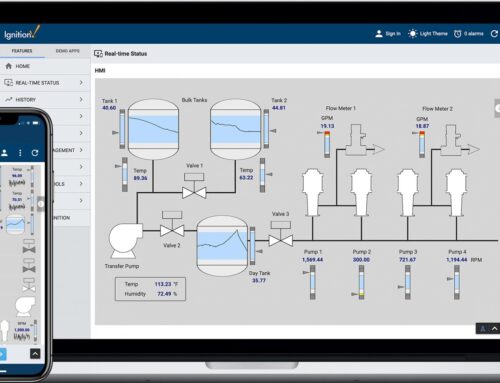In the realm of industrial automation, the meticulous association of project tag structures stands as a cornerstone for efficient system management. Inductive Automation’s Ignition platform provides a robust framework that, when leveraged with best practices, can considerably amplify operational efficiencies. As an industrial powerhouse, employing a strategically designed tag structure is paramount.it not only streamlines processes but also enhances scalability, data accuracy, and system performance.
Through this article, we at Innorobix aim to shed transformative insights into the best practices for structuring and organizing tags within your Ignition projects.Armed with decades of experience, our expertise is reflected in real-world examples that underscore the strategic value of a well-organized tag hierarchy. As a notable example, consider a manufacturing plant that uses a templated tag structure, allowing for seamless expansion and instantaneous access to key data points across multiple production lines.
Our approach encompasses an array of actionable strategies,including:
- Standardization: Establish consistent naming conventions that reflect functionality and ease troubleshooting.
- Hierarchical Tag Organization: Implement a logical and scalable tag hierarchy that mirrors plant structure, enabling intuitive navigation and management.
- Use of UDTs (User Defined types): Maximize efficiency and minimize redundancy by reusing standardized tag configurations across multiple instances.
- Access Control: Define proper security protocols, ensuring that only authorized personnel can alter critical tag configurations.
Navigate the complexities of Ignition project tag organization with confidence. this article will empower plant managers and engineers to harness the full potential of Ignition, as we unveil the strategic blueprint for optimizing tag structures, driving your industrial operations toward unparalleled efficiency and productivity.
Key principles for Designing an Effective Tag Structure in Ignition SCADA
Designing an effective tag structure in Ignition SCADA involves a strategic approach that adheres to key principles ensuring efficiency and scalability. One crucial aspect is maintaining a clear and consistent naming convention. This not only improves clarity for operators but also simplifies the reusability of tags across different projects. For example, using a structured format such as Area_Equipment_TagType_Value—like NorthPump_H1_Pressure_Reading—can greatly enhance understanding and facilitate easier navigation for both new team members and advanced users performing system audits or troubleshooting.
Another essential principle involves grouping tags in a logical hierarchy that aligns with the physical layout of the plant. This can be achieved by creating folders based on geographic location, equipment type, or function, thereby mimicking the real-world environment for intuitive navigation. As an example, organizing tags under a main area like “production Line 1” and subsequently into subfolders such as “Mixing Station” or “Packaging Unit” allows for swift access and management. Employing Ignition’s built-in features like UDTs (User Defined Types) can also optimize your tag strategy by enabling scalable replication of tag groups across different instances, significantly saving time while maintaining consistency.
Hierarchical Tag Organization: Streamlining Access and Maintenance
In effective Ignition projects, a well-thought-out hierarchical tag organization can drastically enhance both access efficiency and ease of maintenance. Consider a large manufacturing plant that has numerous machines, each with its own set of sensors and controls. Without a structured approach, accessing tags related to specific machines or components can become a meticulous task. Instead, implementing a hierarchical structure allows you to group tags based on functional units or geographical locations within the plant. For example, a system structured as “Plant Area > Machine Line > Equipment > Sensors” allows an operator to drill down efficiently into the specific unit needing attention, without navigating masses of unrelated tag data. This organization is not only intuitive but also minimizes errors in data retrieval, making real-time monitoring much more effective.
The strategic organization also facilitates smoother maintenance workflows. Imagine the necessity to replace an outdated sensor across multiple lines in different plant areas.With a robust hierarchy in place, maintenance teams can easily locate all instances of the sensors that need updates. This setup, consequently, reduces downtime and prevents costly delays. Additionally, maintenance staff can benefit from features such as tag groups and inheritance; by propagating common property changes from parent tags down to associated children, you ensure consistency across assets with minimal effort. This kind of structured tagging strategy helps in maintaining streamlined operations, especially in expansive industrial environments where precision and efficiency are paramount.
Leveraging Tag Folders and Naming Conventions for Operational Efficiency
In an Ignition project, the strategic use of tag folders and a consistent naming convention can significantly enhance operational efficiency and ease of maintenance. A well-thought-out tag structure helps streamline navigation and simplifies troubleshooting, especially in complex systems with thousands of tags. Tag Folders serve as a primary organizational tool. Group your tags based on process areas,equipment types,or functional divisions. For example, a manufacturing plant might have folders such as ProductionLine1, utilities, and QualityControl. This hierarchy not only aids in locating specific tags faster but also allows for scalable growth as operations expand or new processes are added. By reducing screen clutter and maintaining an intuitive tag directory, operators and technicians can focus on key performance indicators without needless distraction.
Moreover, employing a consistent naming convention is crucial from the project’s inception.Consider prefixes or suffixes that denote the tag’s purpose, type, or location, like TL1TemperatureHigh for a temperature limit on line 1. By adopting a standardized format such as [ProcessArea][Function][Detail], the rationale behind a tag’s purpose becomes discernible at a glance. This approach not only promotes clarity and reduces errors but also facilitates collaboration among various stakeholders such as engineers and IT personnel. Even in scenarios like auditing or integrating with enterprise systems, a robust naming convention ensures that data is consistently interpreted. Ignition IDE’s mass tag editing capabilities enable batch updates without manual error, proving invaluable for large-scale projects.
best practices for Tag Metadata utilization and Documentation
effectively utilizing and documenting tag metadata within your ignition projects is not just good practice—it’s critical for project scalability and maintainability. Tag metadata offers valuable insights into the context and purpose of your tags,allowing team members and future developers to understand the system at a glance. When assigning metadata, consider including details such as tag description, engineering units, source details, and any note-worthy calibration data. For instance, if you have a temperature sensor tag, detailing the range, unit (e.g., Fahrenheit or Celsius), and source type (analog or digital input) can save countless hours of headache later. Properly leveraged metadata transforms your tag database into a rich resource that extends beyond a simple variable repository.
Documentation of tag metadata should be treated with the same diligence as the code itself. Consider adopting a structured approach,such as using a tag description template,to ensure uniformity across the project. This can be a section within your project’s documentation that categorizes tags by process area, followed by descriptive metadata details. Additionally, implementing naming conventions and maintaining a consistent format facilitates ease of understanding. Regular updates and audits of this documentation should be part of your project lifecycle. A misstep here can lead to significant delays during troubleshooting or onboarding new team members, detracting from your operational efficiency. By prioritizing comprehensive metadata utilization and documentation,you enable a seamless transition from design to deployment.
Q&A
Q&A: Best Practices for Ignition Project Tag Structure and Organization
Q1: Why is effective tag structure vital in Ignition projects?
A1: An effective tag structure is crucial for maintaining system clarity, scalability, and performance. It helps ensure:
- Readability: Easy understanding and management of tag names and hierarchies.
- Efficiency: Speedy access to the necessary data, reducing system latency.
- Scalability: Ability to expand the system without overhauling the existing tag structure.
- Troubleshooting: Simplified identification and resolution of issues.
Q2: what are some key principles when organizing tag structures in Ignition?
A2: Key principles include:
- Consistency: Use consistent naming conventions for easy comprehension.
- Hierarchy: Create a logical tag hierarchy that mirrors physical or functional layouts.
- Categories: Group tags by equipment, process areas, or functions for improved organization.
- Reusability: Design generic tag templates for devices or processes that follow similar patterns.
Q3: How do you ensure consistency in tag naming conventions?
A3: To ensure consistency in naming:
- Prefixes: use standard prefixes for tag types (e.g.,
AIfor Analog Input). - Descriptive Names: Tags should convey their purpose clearly (e.g.,
Pump1Speed). - Case Sensitivity: Decide on a case convention (e.g., camelCase or PascalCase) and stick to it.
- Separators: Utilize underscores or dots to separate different label components (
Valve_Pressure,Process.Temperature).
Q4: How should tags be grouped in a hierarchical structure?
A4: effective tag grouping can be achieved by:
- Systems: Start with broad system categories (e.g., HVAC, Production, Utilities).
- Sub-systems: Break down into smaller subsections (e.g., HVAC.AirHandlers).
- Equipment: Further divide into individual equipment sections (e.g., HVAC.AirHandlers.AHU1).
- Parameters: End with specific parameters or measurements (e.g.,
OutletTemperature).
Example Hierarchical Structure:
- Site
- Building1
- Floor1
- HVAC
- AirHandlers
- AHU1
- OutletTemperature
Q5: How can templates and UDTs aid in tag management?
A5: Templates and User Defined Types (UDTs) streamline tag management by:
- Reusability: Create a template or UDT for commonly used equipment or devices. This promotes reuse without recreating each tag individually.
- Simplified Updates: Changes to the tag structure within a UDT are automatically propagated to all instances.
- Scalability: Easily scale systems by cloning existing templates for new devices.
Q6: What are common pitfalls to avoid in Ignition tag structuring?
A6: Avoid these common pitfalls:
- Overcomplication: overly complex hierarchies can hinder usability and performance.
- Inconsistency: Inconsistent naming conventions can confuse users and complicate maintenance.
- Redundancy: Duplicate tags lead to confusion and excess memory usage.
By following these best practices, you can build a robust and efficient Ignition project tag structure that enhances system performance and operability. For further assistance in designing or troubleshooting your Ignition projects, Innorobix is here to provide expert guidance with decades of experience in Ignition solutions.
Insights and Conclusions
establishing a well-structured tag organization in your Ignition project is pivotal for maintaining scalability, efficiency, and ease of maintenance. By considering best practices such as using hierarchical tag structures, implementing consistent naming conventions, and categorizing tags by functionality, you can significantly enhance project performance and facilitate smoother operations. Remember to:
– Opt for hierarchical organization to mirror your physical or logical processes.
– Apply consistent and descriptive naming conventions for easy identification.
– Categorize tags by process or functionality to streamline monitoring and troubleshooting.
– Leverage UDTs (User-Defined Types) for replicable and scalable tag groups.By integrating these strategies, you’ll not only simplify complex industrial processes but also ensure that your system is poised for future growth and technological advancements.
At Innorobix, our expertise in Ignition solutions spans several decades, ensuring that our clients receive the most efficient and customized systems tailored to their operational needs. We invite you to explore our strategic solutions further or request a consultation/demo to experience how Innorobix can elevate your Ignition projects to new heights. Contact us today to begin your journey towards a more structured, reliable, and innovative SCADA environment.