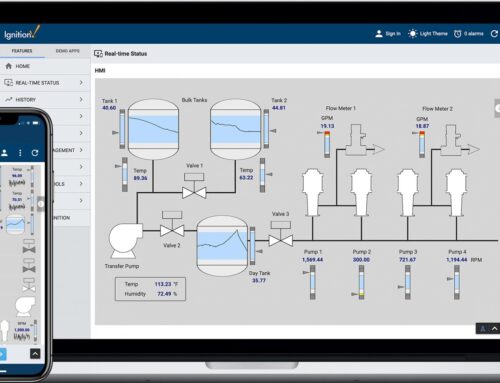Plug and Play: connecting CNCs Like DMG MORI or Doosan to MES
In todayS competitive manufacturing landscape, integrating CNC machines with Manufacturing Execution Systems (MES) is no longer a luxury—it’s a necessity. Real-time data acquisition from CNC equipment such as DMG MORI and Doosan allows manufacturers to optimize operations, enhance visibility, and considerably reduce machine downtime. However, the integration process often appears daunting due to the complexity involved in connecting disparate systems. This article aims to demystify this process, providing a clear, step-by-step guide to efficiently linking CNC machines to MES platforms.Why Integrate cncs with MES?
- Real-Time Monitoring: receive instantaneous updates on machine performance and status, facilitating proactive maintenance and reducing unexpected downtime.
- Enhanced Production Visibility: Gain insights into production metrics, including cycle times, utilization rates, and machine availability, empowering data-driven decisions.
- Improved Efficiency: Streamline manufacturing workflows by automatically relaying machine data to MES, minimizing manual data entry and errors.
Spotlight on MTConnect
To facilitate seamless integration, we leverage MTConnect — an open standard that fosters interoperability between manufacturing equipment and systems. With ready-made solutions such as the Innorobix MTConnect module, businesses can unlock the full potential of their cncs by enabling seamless data exchange.
Key features:
- Plug and Play Connectivity: Simplifies the process of connecting your CNCs to the MES, with minimal configuration.
- Comprehensive Data Extraction: Captures essential machine parameters and statuses, offering a complete view of machine health and performance.
- Seamless Compatibility: Supports a wide array of CNC brands, including DMG MORI and Doosan, ensuring broad applicability in diverse shop environments.
Exmaple Configuration Steps:
- Physical Connections: Establish Ethernet connections between the CNCs and the MTConnect adapters.
- Adapter Configuration: Configure IP addresses and set the necessary parameters for each machine.
- Data Mapping: Map the extracted data points to the corresponding MES variables.
- System Testing: Execute test runs to validate data accuracy and system reliability.
By the end of this guide, you will possess the knowledge and skills necessary to implement a robust CNC-to-MES integration strategy, leveraging modern connectivity standards to elevate manufacturing operations to new heights.
Understanding the communication Protocols for CNC-MES Integration: Bridging Machines like DMG MORI and Doosan
Integrating CNC machines like DMG MORI or Doosan with your MES system relies heavily on understanding and working efficiently with communication protocols such as MTConnect, OPC UA, and proprietary manufacturer protocols. MTConnect acts as a universal standard that helps provide interoperability among various manufacturing equipment by representing machine data in XML format. This open-source protocol is crucial when your CNCs are from different manufacturers, as it aids in unifying data streams into a single format that your MES can interpret and process. On the other hand, OPC UA complements MTConnect by offering secure and reliable transport of this data across different systems. For businesses utilizing a diversity of machines, relying on a combination of these protocols enables seamless, real-time visibility into machine performance metrics, setting the stage for proactive maintenance strategies.
Consider a scenario in wich your floor consists of DMG MORI and Doosan machines. By leveraging innorobix MTConnect module, manufacturers can extract vital data points such as spindle speed, operational status, tool wear, and energy consumption from these machines. The module acts as a bridge,delivering this information to your MES system and facilitating intelligent decision-making. Here’s how you can start: initiate a connection using an Ethernet cable to connect the CNC machine’s MTConnect adapter to your network switch. Next, configure your IP settings ensuring both the adapter and the MES system are on the same network. Lastly, update your MES configuration to consume and present data in a user-friendly dashboard, translated into actionable insights. This connectivity and transparency are critical for minimizing downtime, reducing costs, and continuously improving operational efficiency.
Configuring MTConnect Agents and Adapters: Step-by-Step Guide for Optimizing Data Flow
Configuring MTConnect agents and adapters is a critical step in ensuring seamless data flow from CNC machines like DMG MORI or Doosan to Manufacturing Execution Systems (MES). This setup serves as the bridge between the physical hardware and your data infrastructure,enabling real-time insights and analytics.Agents act as translators, converting raw machine data into a standardized mtconnect format, while adapters provide the necessary communication protocols to connect with the machine controllers.For a seamless integration, start by ensuring your CNC’s connection ports are correctly identified and wired using shielded cables. Common connection types might include Ethernet or USB interfaces, and you’ll often find the network configuration settings within the machine’s control panel. Dive into the machine’s technical manual to locate the IP address and port numbers required for setting up the communication.
Once physical connections are established, proceed to configure the MTConnect agent on a dedicated server within your network habitat. Install the agent software and tailor its configuration files by referencing the manufacturer’s documentation, where you’ll define specific parameters like machine types, adapter addresses, and data items to be monitored. It’s critical to regularly update firmware or SDK software to the latest version to avoid compatibility issues. For enhanced data flow optimization, employ techniques such as changing sample rates to match the frequency of critical operations within your MES and continuously monitor communication logs for errors in data transmission. Using tools provided by Innorobix’s MTConnect module, you can streamline these configurations to minimize downtime, ensuring efficient data accessibility and interpretation.
Wiring and network Setup for Seamless Data Transmission: Practical Examples for Industrial Settings
When integrating CNC machines like DMG MORI or Doosan into an MES system, the wiring and network setup is a crucial step for ensuring reliable and seamless data flow. As an example, connecting through an Ethernet network is often the most efficient method.This involves using a CAT6 Ethernet cable from the CNC’s network port directly to your plant’s network switch. If your setup involves multiple CNCs, a dedicated industrial Ethernet switch with proper IP address configuration is recommended. Here, it’s important to ensure each CNC has a unique IP address to avoid network conflicts. Additionally, when configuring the network, verify the IP settings match your domain’s subnet and gateway specifics.Make use of quality surge protection and maintain a clean cable management strategy to minimize electronic noise and signal interference.
another practical aspect is addressing potential issues with older machines that may not have direct Ethernet support. For these, serial-to-Ethernet converters can be used to retrofit older communications ports, effectively bridging the cncs to the Ethernet network. Make sure to properly configure the baud rate and parity settings to match the CNCs’ output specifications. Innorobix’s MTConnect module plays a brilliant role here, as it simplifies this task by offering plug-and-play adaptability and auto-detection features. With proper network configuration, the MTConnect module can streamline data extraction and transmission, enabling real-time machine monitoring within your MES system. This approach not onyl enhances visibility but significantly reduces downtime, as data from CNCs are relayed instantaneously for processing or alert generation in the MES environment.
Utilizing Innorobix MTConnect Module: Enhancing Operational Efficiency and Minimizing Downtime
The seamless integration of the Innorobix MTConnect module offers a formidable solution that significantly enhances operational efficiency across CNC shop floors. By leveraging the MTConnect standard, this module bridges the gap between complex CNC machinery like DMG MORI and Doosan systems and complex MES platforms. The result is a real-time data flow that provides unparalleled transparency into your manufacturing processes. For instance, enabling this module allows you to effortlessly extract critical data such as spindle speeds, tool positions, and machine health metrics, and later funnel this information into your MES. As a practical example,a Doosan lathe connected through the Innorobix mtconnect module can transmit live operational data to an MES that monitors machine performance,diagnoses potential malfunctions,and triggers maintenance alerts,thereby preemptively reducing downtime.
This integration not only boosts operational efficiency but is also a significant step toward minimizing unexpected downtimes. By employing a plug-and-play approach, the innorobix MTConnect module simplifies the traditionally complex task of wiring and configuring connections between machines and IT architecture.Instead of the cumbersome manual collection of machine data, automated data extraction becomes standard, aiding in reducing human error and fostering a data-driven culture. This configuration empowers operational teams to quickly identify inefficiencies such as prolonged idle times, and through a feedback loop, it enables prompt responsiveness to production anomalies. consequently, manufacturers can expect improved machine visibility that translates into actionable insights for continuous improvement. Imagine implementing a system that instantly flags a deviation from expected production tempos, prompting immediate corrective measures before bottlenecks arise.
Q&A
Q: What is the benefit of using a “Plug and Play” solution for connecting cncs to MES systems?
A: “Plug and Play” solutions significantly simplify the process of integrating CNC machines like DMG MORI or Doosan into MES systems by:
- Reduced Integration Time: Eliminates the need for complex programming, allowing for faster setup.
- Ease of Use: Minimizes technical barriers, enabling quicker adoption for personnel without extensive IT knowledge.
- Scalability: Allows for easy addition of new machines to the network without significant reconfiguration.
- Cost Efficiency: Lowers implementation costs by reducing the need for extensive IT support and custom interfaces.
Q: How does connecting a CNC machine to an MES improve operational efficiency?
A: Integrating CNC machines with an MES enhances operational efficiency by:
- Real-Time Data Access: Provides immediate insight into machine performance, enabling proactive maintenance and reducing downtime.
- Improved Scheduling: Enhances production planning through accurate machine and job status updates.
- Quality Control: Increases product quality with real-time parameter monitoring and alerts for deviations.
- Energy management: Enables monitoring of power usage for cost-saving initiatives.
Q: What technical considerations should be prioritized when evaluating a “Plug and Play” solution?
A: Key technical considerations include:
- Compatibility: Ensure the solution supports the range of CNC brands and models in use.
- Example: Ensure compatibility with your DMG MORI or Doosan machines.
- Data Protocols: verify that the solution uses standardized data protocols like MTConnect for seamless integration.
- Network Infrastructure: Assess network requirements such as bandwidth and connectivity to ensure robust data flow.
- Security Features: Ensure data encryption and user authentication are supported to protect sensitive production data.
Q: Can you provide an example of a step-by-step process to connect a CNC machine to an MES using a “Plug and Play” module?
A: Certainly! Here is a simplified example using an Innorobix mtconnect module:
- Install the MTConnect Module:
– Physically connect the MTConnect module to the machine’s Ethernet port.
– Power the module using the machine’s existing power supply.
- Configure Network Settings:
– Assign a static IP address to the mtconnect module.- Ensure it is within the same subnet as your MES system’s network.
- Connect to the MES:
– Use the MES system interface to add the new machine.
– Enter the IP address and port number for the MTConnect module in the MES configuration.
- Data Mapping:
– Map the machine data points (e.g., spindle speed, tool status) to MES monitoring variables.
- Test the Connection:
– Use the MES interface to confirm real-time data flow from the CNC machine.
- Begin Monitoring:
- Start the MES module to begin capturing and analyzing machine data in real time.
Q: How can integrating CNC machines help in reducing downtime?
A: Integrating CNC machines helps reduce downtime by:
- Predictive Maintenance: Facilitates the early detection of wear and tear through data analysis.
- Rapid Issue Diagnosis: Enables quicker identification and resolution of machine issues through live data alerts.
- Enhanced Communication: Streamlines information flow across departments,accelerating response to issues.
By employing a Plug and Play solution, operators can enhance visibility into their CNC operations, leading to strategic decision-making and improved overall productivity.
To Wrap It Up
integrating CNC machines like DMG MORI and Doosan into your MES system using MTConnect and Innorobix solutions is not just a technological advancement—it’s an operational transformation. By following the step-by-step configuration guidelines and examples detailed in this article, manufacturers can achieve:
- Seamless Data Extraction: Simplified connection processes with reduced need for custom middleware, utilizing Innorobix’s robust MTConnect module.
- enhanced Operational Visibility: Real-time insights into machine performance and production metrics, facilitating proactive decision-making.
- Minimized Downtime: Instantaneous data feedback allowing for rapid troubleshooting and maintenance execution.
- Improved Overall Equipment efficiency (OEE): Leveraging comprehensive data analytics to optimize production processes and resource allocation.
For those ready to elevate their manufacturing operations, Innorobix offers the expertise and technological framework necessary to customize and implement an effective MTConnect integration. We invite you to explore tailored solutions that cater to your specific machining environment or schedule a consultation/demo with our expert team. Unlock the full potential of your CNC investments by connecting with Innorobix, where cutting-edge technology meets practical application.