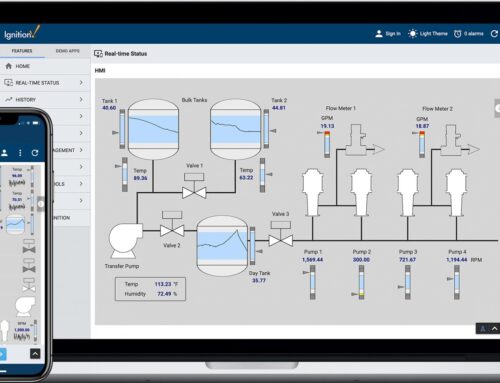Introduction: Elevating Doosan CNC Operations with Ignition and Innorobix’s MTConnect Connector
In the fast-paced world of manufacturing, staying competitive means harnessing the power of real-time data for swift decision-making and optimized operations. For CNC shops utilizing Doosan machinery,integrating with ignition SCADA through Innorobix’s MTConnect Connector offers a leap forward in live monitoring. This integration provides unparalleled visibility into machine performance, enabling predictive maintenance, reducing downtime, and enhancing overall productivity.
in this article, we’ll delve into the technical advantages of connecting Doosan CNC machines with Ignition, facilitated by Innorobix’s MTConnect Connector. We’ll guide you through the necessary steps for setup—including wiring, configuration, and data mapping—while illustrating the transformative impact this integration can have on your manufacturing process.
Key Benefits:
- Real-time Data Monitoring: gain instant access to machine data from anywhere, improving the accuracy of production metrics and efficiency.
- Seamless Integration: Utilize the robust connectivity provided by Ignition to integrate Doosan CNC data with existing MES systems.
- Enhanced Visibility: Quickly identify bottlenecks and anomalies in machining processes with intuitive dashboards and alerts.
- Predictive Maintenance: use historical and live data to predict maintenance needs, avoiding unexpected downtime and costly machine repairs.
Throughout this piece, we will provide:
- Wiring Diagrams: Step-by-step guides on physical connections between Doosan CNC machines and the network infrastructure.
- Configuration Tips: Detailed insights into setting up the MTConnect Connector within Ignition for optimal data retrieval and presentation.
- Practical Examples: Showcase of real-world scenarios highlighting the impact of this integration on operational efficiency.
Let’s embark on this journey to transform your manufacturing floor, making your Doosan CNC operations smarter, faster, and more resilient against the challenges of modern manufacturing environments.
Integrating Doosan CNC Machines with Ignition for Enhanced Data Visibility
In a modern CNC ecosystem, where production efficiency and machine health are paramount, connecting Doosan CNC machines with the Ignition platform via Innorobix’s MTConnect connector provides unparalleled real-time data visibility. To begin this integration, ensure each Doosan machine is MTConnect enabled, which typically involves configuring an on-board MTConnect adapter available in most newer models. Start with basic network configuration,ensuring that each CNC is accessible within your local network. Utilize Ethernet cables for this connection, maintaining optimal data flow integrity, and preventing potential wireless signal interference. Next, configure the MTConnect Agent on a dedicated PC or server. this agent will collect relevant machine data such as spindle speed, tool position, and operational status, and convert it to an MTConnect-compliant XML format, perfect for integration with Ignition’s powerful analytics tools.
Once your MTConnect Agent is operational, focus on integrating it with ignition using Innorobix’s module. This is where the real advances in operational efficiency begin. Simply install the Innorobix MTConnect module within Ignition through its management interface by importing the .modl file. The module provides a seamless interface, allowing automatic parsing of the MTConnect XML without extensive manual configuration. With data now flowing into Ignition, create dynamic dashboards using the platform’s perspective module. Customize these dashboards to display key metrics such as uptime, efficiency, maintenance alerts, and production statistics. Enhanced features like alarm notifications and historical data analysis become immediately accessible, offering actionable insights. The result: a robust predictive maintenance capability that substantially reduces downtime and prevents costly disruptions in your production line.
Step-by-Step Guide to Configuring Innorobix’s MTConnect Module with Doosan CNCs
The process of setting up the Innorobix MTConnect module with a Doosan CNC machine begins with verifying the network configuration of your CNC. Ensure your machine is connected to your local area network (LAN) using Ethernet. Access the Doosan control panel, navigate to the network settings, and assign a static IP address to the CNC. this step is crucial as MTConnect requires a reliable IP to establish a consistent data stream. Use a CAT6 cable for the physical connection to support robust data transmission. Once connected, verify connectivity by pinging the CNC’s IP from your computer. This is your preliminary verification step to make sure the Doosan CNC is correctly networked and ready for communication with the Innorobix module.
- Always check the network connection for stability and proper configuration.
- Utilize the Doosan’s built-in Ethernet port for seamless integration.
- Verify the machine’s IP settings: static IP is often preferred for consistent access.
- If you encounter connection issues,check network cables and switch port settings.
Next, configure the MTConnect Adapter on the Doosan CNC.Most modern Doosan machines come with this functionality pre-installed, but it may require enabling via the machine’s configuration interface. Access the CNC’s main control screen, open the system settings, and navigate to the communication options to activate the MTConnect adapter. Now, open the Innorobix module in Ignition and input the CNC’s IP address and port number to complete the setup. Ignite real-time data streaming by initializing the module. Within a couple of minutes, you should begin seeing live data such as spindle speed, feed rate, and current operation status within the ignition dashboard.
- Ensure the MTConnect Adapter is configured correctly in the CNC’s settings.
- Use the Doosan manual for exact navigation instructions to the communications menu.
- secure your connection: confirm port settings for reliable data transmission.
- Initialize the Ignition module and check for immediate data streaming results.
Boosting Operational Efficiency with Real-Time Machine Data Analysis
By integrating Doosan CNC machines with the Ignition platform through innorobix’s robust MTConnect Connector, manufacturers can significantly enhance their operational efficiency. Real-time machine data analysis enables continuous monitoring of critical parameters like spindle speed, feed rates, temperature, and tool wear, allowing for timely interventions and adjustments. This integration not only provides valuable insights into machine health and productivity but also facilitates predictive maintenance to preempt potential failures. For instance, a Doosan machining center experiencing unusual fluctuations in spindle load can trigger an immediate alert, enabling the maintenance team to investigate and resolve issues before they lead to costly machine downtimes.
The seamless connection between Doosan CNCs and Ignition via the Innorobix MTConnect module enhances decision-making processes by providing a complete view of OEE (Overall Equipment Effectiveness). Implementations provide actionable insights by allowing operators to visualize data in customizable dashboards and drilling down into historical trends to identify persistent bottlenecks or inefficiencies.Leveraging this real-time data, operators can quickly adapt schedules, optimize workflows, and even adjust supply chain logistics. This tailored data handling approach not only streamlines production processes but also fosters a data-driven culture indispensable for continuous advancement in modern manufacturing environments.
Reducing Downtime through Automated Data Alerts and Reporting Systems
Modern manufacturing demands precision and efficiency,especially in operations involving intricate machinery like Doosan CNC machines. By leveraging automated data alerts through the Innorobix MTConnect connector integrated with Ignition, manufacturers gain the power to drastically reduce unplanned downtime. For example, consider a CNC shop that implements this integration: whenever spindle temperature exceeds preset thresholds, automated alerts are sent in real-time to relevant personnel. This preemptive notification allows for immediate intervention before critical temperature damage occurs, minimizing production disruptions. Additionally, tracked data can be used to establish predictive maintenance schedules, ensuring machinery remains in optimal condition.
The reporting systems that accompany this integration play a crucial role as well. Detailed analytics and historical data reports provide insights into operational patterns and assist in identifying recurrent issues. For instance:
- Identifying routine times of high machine idleness can prompt reviews of scheduling and resource allocation efficiency.
- Reports on frequent minor stoppages may reveal opportunities for process optimization.
- A decrease in tool change efficiency can be flagged for operator refresher training sessions.
By utilizing these insights, manufacturers can transform raw machine data into actionable intelligence, fostering an surroundings that continuously evolves towards optimal production efficiency.
Q&A
Q1: What is the purpose of integrating Doosan CNC machines with Ignition using the Innorobix MTConnect connector?
A1: The integration of Doosan CNC machines with Ignition using the Innorobix mtconnect Connector allows for real-time monitoring and data visualization of machine performance. This integration achieves:
- Enhanced visibility into machine operations.
- Instant identification of inefficiencies and potential issues.
- Reduction of downtime through proactive maintenance.
- Improved decision-making with data-driven insights.
Q2: How does Innorobix’s MTConnect Connector facilitate this integration?
A2: Innorobix’s MTConnect Connector simplifies the integration by providing a standardized approach to extract,process,and deliver CNC machine data to Ignition. Key features include:
- Easy Configuration: Intuitive setup within Ignition for quick deployment.
- Scalability: Supports multiple machines and various protocols.
- Data Openness: seamless data flow from machines to enterprise systems.
Q3: What are the basic steps for setting up the Innorobix MTConnect Connector with Doosan machines?
A3: Setting up Innorobix MTConnect Connector involves the following steps:
- Wiring and Networking: Ensure the Doosan CNC is equipped with MTConnect compatibility and properly wired to the network.
- Install Software: Deploy ignition and install the Innorobix MTConnect Connector module.
- Configuration:
– Access the Ignition Designer.
- Navigate to the MTConnect settings.
– input the doosan machine’s IP address and port.
– Specify the data items to monitor.
- Testing: Validate data reception in Ignition and ensure correct mapping of data tags.
Q4: Are there specific configurations on the CNC machine that need to be adjusted for MTConnect?
A4: Yes, ensure the Doosan CNC is configured to serve MTConnect data. This involves:
- Enabling MTConnect in the CNC’s administrator settings.
- Assigning a static IP for stable network connectivity.
- Testing MTConnect adapter functionality with a direct data stream test before connecting to Ignition.
Q5: How does integrating Doosan CNC with Ignition using innorobix enhance efficiency in a manufacturing environment?
A5: By connecting Doosan CNC machines with Ignition, manufacturers benefit from:
- real-Time Monitoring: Instant updates on machine status reduce unplanned downtimes.
- Data Analytics: Analyze historical data for performance trends and bottlenecks.
- Integrative Maintenance: Schedule maintenance based on actual usage and machine conditions rather then fixed intervals.
- Operational Insights: Increase overall equipment efficiency (OEE) through informed decisions.
By leveraging the capabilities of the Innorobix MTConnect Connector, manufacturers can significantly improve operational efficiency and drive innovation through advanced analytics and IoT applications.
To Wrap It Up
integrating Doosan CNC machines with Ignition using Innorobix’s MTConnect Connector paves the way for unprecedented levels of operational visibility and efficiency. By following the outlined steps to establish a seamless connection and harnessing real-time data, manufacturers can significantly enhance their monitoring capabilities. Key takeaways from this integration include:
- Real-Time Data Collection: Access live updates on machine performance, enabling prompt decision-making and proactive maintenance.
- Boosted Efficiency: Reduce downtime by quickly identifying and addressing potential issues before they escalate.
- Scalability and Flexibility: Easily expand the monitoring system to incorporate additional machines and data points.
- Improved Productivity: Optimize workflows by leveraging data insights to streamline operations.
For manufacturers looking to elevate their digital transformation journey, Innorobix stands ready to assist with customized solutions and expert guidance. We invite you to explore how our cutting-edge MTConnect module can revolutionize your manufacturing processes. Whether you seek further details or wish to see our solutions in action, contact us today to request a consultation or schedule a demo. Let’s transform your production floors into hubs of efficiency and innovation.